Bunifu Form Dock
Easily enrich borderless Windows Forms with docking and resizing capabilities as found in the standard Windows Forms.
The Bunifu Form Dock component allows end-users to resize and even drag borderless forms to any area of the screen; this includes the left, right, top-left, top-right, bottom-left, bottom-right and full-screen areas.
Here are some sample previews:

Two customized borderless forms attached with Bunifu Form Dock showcasing the Docking feature and one previewing the form-transparency feature when dragging.

Two basic borderless forms with a Panel set as the Title Bar and attached to a Bunifu Form Dock component. One showcases the form-transparency feature when dragging while the other previews the docking and resizing features.


Below is another preview displaying the the Docking indicators with a customized color option, that is Khaki.

With this feature-rich component, developers will truly be greatly assisted in improving their end-user experiences when delivering applications with customized forms.
Properties
AllowFormDragging
AllowFormDraggingThis property gets or sets a value indicating whether the parent form will be draggable.
AllowFormResizing
AllowFormResizingThis property allows you to gets or set a value indicating whether the parent form will be resizable when borderless.
AllowOpacityChangesWhileDragging
AllowOpacityChangesWhileDraggingThis property allows you to gets or set a value indicating whether the parent form’s opacity or transparency will be changed whenever it’s being dragged on screen.
DockingIndicatorsColor
DockingIndicatorsColorThis property allows you to get or set the color of the docking indicators.
DockingIndicatorsOpacity
DockingIndicatorsOpacityThis property allows you to gets or set the opacity or transparency of the docking indicators.
FormDraggingOpacity
FormDraggingOpacityThis property gets or sets the opacity or transparency of the parent form when dragging.
ShowCursorChanges
ShowCursorChangesThis property gets or sets a value indicating whether cursor-changes will be provided when about to dock the parent form.
ShowDockingIndicators
ShowDockingIndicatorsThis property gets or sets a value indicating whether the docking indicators will be previewed before the parent form is docked.
DockingOptions
DockingOptionsThis property gets or sets the docking options to be used in the parent form. The list of available docking options are:
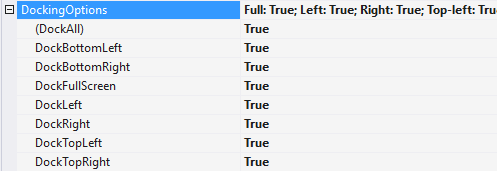
DockAll
DockAllThis property allows docking of the parent form in any or all of the supported screen areas.
DockBottomLeft
DockBottomLeftThis property allows docking of the parent form at the bottom-left screen area.
DockBottomRight
DockBottomRightThis property allows docking of the parent form at the bottom-right screen area.
DockFullScreen
DockFullScreenThis property allows docking of the parent form to fill the entire screen area.
DockLeft
DockLeftThis property allows docking of the parent form at the left screen area.
DockRight
DockRightThis property allows docking of the parent form at the right screen area.
DockTopLeft
DockTopLeftThis property allows docking of the parent form at the top-left screen area.
DockTopRight
DockTopRightThis property allows docking of the parent form at the top-right screen area.
TitleBarOptions
TitleBarOptionsThis property gets or sets the list of options for selecting and managing any control that is set as the parent form’s Title Bar.
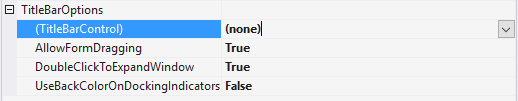
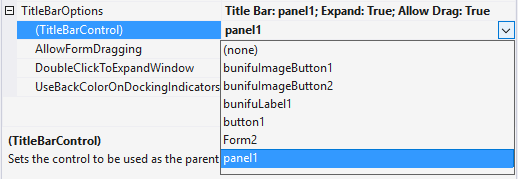
The list of available Title Bar options are:
TitleBarControl
TitleBarControlThis property gets or sets the control to be used as the parent form’s Title Bar.
DoubleClickToExpandWindow
DoubleClickToExpandWindowThis property gets or sets a value indicating whether the Title Bar control will expand the parent form once a user double-clicks on it.
UseBackColorOnDockingIndicators
UseBackColorOnDockingIndicatorsThis property gets or sets a value indicating whether the docking indicators will inherit the Title Bar’s background color (BackColor). When this is set to true, whenever the Title Bar control’s BackColor property changes, the DockingIndicatorsColor property will automatically change.
AllowFormDragging
AllowFormDraggingThis property gets or sets a value indicating whether the Title Bar control will be allowed to drag the parent form at runtime.
Here's a preview of a borderless form with Bunifu Form Dock at design-time:
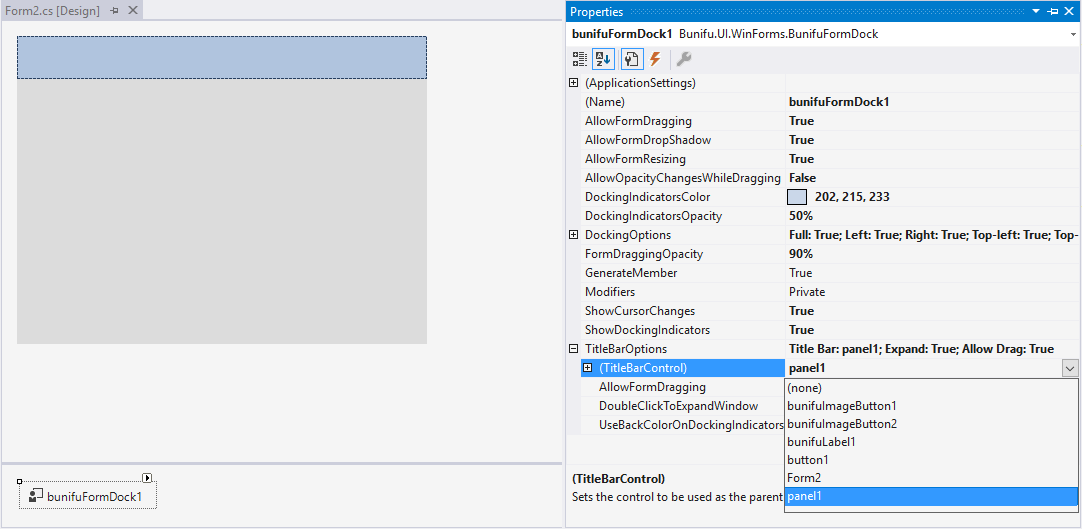
Events
FormDragging
FormDraggingOccurs whenever the parent form is being dragged. You can make use of the FormDraggingEventArgs when handling this event.
DockChanged
DockChangedOccurs whenever the parent form’s dock position has been changed.You can make use of the DockChangedEventArgs when handling this event.
SubscribeControlToDragEvents
SubscribeControlToDragEventsSubscribeControlToDragEvents(control[Control], isPartOfTitleBar[boolean]): Subscribes any control specified to the drag event operations performed on the parent form.
SubscribeControlsToDragEvents
SubscribeControlsToDragEventsSubscribeControlsToDragEvents(controls[Control[]], arePartOfTitleBar[boolean]): Subscribes an array of controls specified to the drag event operations performed on the parent form.
UnsubscribeControlToDragEvents
UnsubscribeControlToDragEventsUnsubscribeControlToDragEvents(control[Control], isPartOfTitleBar[boolean]: Unsubscribes any control attached to the drag event operations performed on the parent form.
UnsubscribeControlsToDragEvents
UnsubscribeControlsToDragEventsUnsubscribeControlsToDragEvents(controls[Control[]], arePartOfTitleBar[boolean]: Unsubscribes an array of controls attached to the drag event operations performed on the parent form.
That's it!
We hope Bunifu Form Dock will help improve the overall user-experience in your design process.
Should you have feedback or suggestions please send us via chat on the bottom right corner of the screen.
Last updated
Was this helpful?