Stacked Bar Chart [Deprecated]
How to display stacked bar chart using Bunifu Dataviz
private void render_stacked_bar_Click(object sender, EventArgs e)
{
var r = new Random();
var canvas = new Bunifu.Dataviz.WinForms.BunifuDatavizAdvanced.Canvas();
var datapoint_low = new Bunifu.Dataviz.WinForms.BunifuDatavizAdvanced.DataPoint(Bunifu.Dataviz.WinForms.BunifuDatavizAdvanced._type.Bunifu_stackedBar);
var datapoint_high = new Bunifu.Dataviz.WinForms.BunifuDatavizAdvanced.DataPoint(Bunifu.Dataviz.WinForms.BunifuDatavizAdvanced._type.Bunifu_stackedBar);
datapoint_low.addxy("new Date (2002, 11, 10)", r.Next(1000,2000).ToString());
datapoint_low.addxy("new Date (2002, 11, 9)", r.Next(1000, 2000).ToString());
datapoint_low.addxy("new Date (2002, 11, 8)", r.Next(1000, 2000).ToString());
datapoint_low.addxy("new Date (2002, 11, 7)", r.Next(1000, 2000).ToString());
datapoint_low.addxy("new Date (2002, 11, 6)", r.Next(1000, 2000).ToString());
datapoint_low.addxy("new Date (2002, 11, 5)", r.Next(1000, 2000).ToString());
datapoint_low.addxy("new Date (2002, 11, 4)", r.Next(1000, 2000).ToString());
datapoint_low.addxy("new Date (2002, 11, 3)", r.Next(1000, 2000).ToString());
datapoint_low.addxy("new Date (2002, 11, 2)", r.Next(1000, 2000).ToString());
datapoint_low.addxy("new Date (2002, 11, 1)", r.Next(1000, 2000).ToString());
datapoint_high.addxy("new Date (2002, 11, 10)", r.Next(1000,2000).ToString());
datapoint_high.addxy("new Date (2002, 11, 9)", r.Next(1000, 2000).ToString());
datapoint_high.addxy("new Date (2002, 11, 8)", r.Next(1000, 2000).ToString());
datapoint_high.addxy("new Date (2002, 11, 7)", r.Next(1000, 2000).ToString());
datapoint_high.addxy("new Date (2002, 11, 6)", r.Next(1000, 2000).ToString());
datapoint_high.addxy("new Date (2002, 11, 5)", r.Next(1000, 2000).ToString());
datapoint_high.addxy("new Date (2002, 11, 4)", r.Next(1000, 2000).ToString());
datapoint_high.addxy("new Date (2002, 11, 3)", r.Next(1000, 2000).ToString());
datapoint_high.addxy("new Date (2002, 11, 2)", r.Next(1000, 2000).ToString());
datapoint_high.addxy("new Date (2002, 11, 1)", r.Next(1000, 2000).ToString());
// Add data sets to canvas
canvas.addData(datapoint_low);
canvas.addData(datapoint_high);
//render canvas
bunifuDataViz1.Render(canvas);
}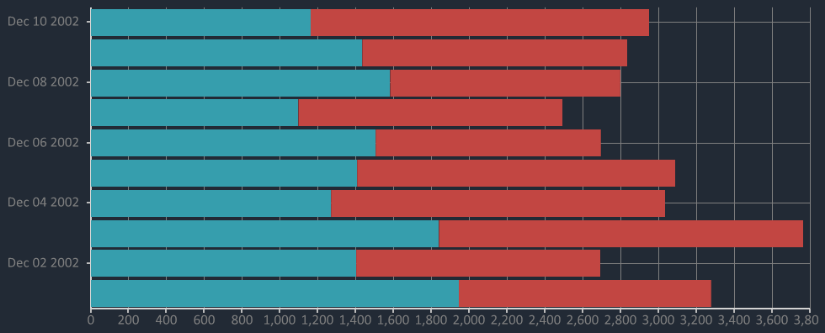
Last updated
Was this helpful?