Range Column Chart [Deprecated]
private void render()
{
var canvas = new Bunifu.Dataviz.WinForms.BunifuDatavizAdvanced.Canvas();
var datapoint = new Bunifu.Dataviz.WinForms.BunifuDatavizAdvanced.DataPoint(Bunifu.Dataviz.WinForms.BunifuDatavizAdvanced._type.Bunifu_rangeColumn);
datapoint.addxy("new Date (2002,11,10)", new JArray(16.23, 17.99).ToString());
datapoint.addxy("new Date (2002, 11, 9)", new JArray(15.95, 19.25).ToString());
datapoint.addxy("new Date (2002, 11, 8)", new JArray(11.30, 16.88).ToString());
datapoint.addxy("new Date (2002, 11, 7)", new JArray(13.29, 14.28).ToString());
datapoint.addxy("new Date (2002, 11, 6)", new JArray(15.23, 16.45).ToString());
datapoint.addxy("new Date (2002, 11, 5)", new JArray(13.70, 16.50).ToString());
datapoint.addxy("new Date (2002, 11, 4)", new JArray(17.50, 19.00).ToString());
datapoint.addxy("new Date (2002, 11, 3)", new JArray(19.50, 20.85).ToString());
datapoint.addxy("new Date (2002, 11, 2)", new JArray(20.07, 21.44).ToString());
datapoint.addxy("new Date (2002, 11, 1)", new JArray(25.00, 26.70).ToString());
canvas.addData(datapoint);
bunifuDataViz1.Render(canvas);
}Private Sub render()
Dim canvas = New Bunifu.Dataviz.WinForms.BunifuDatavizAdvanced.Canvas()
Dim datapoint = New Bunifu.Dataviz.WinForms.BunifuDatavizAdvanced.DataPoint(Bunifu.Dataviz.WinForms.BunifuDatavizAdvanced._type.Bunifu_rangeColumn)
datapoint.addxy("new Date (2002,11,10)", New JArray(16.23, 17.99).ToString())
datapoint.addxy("new Date (2002, 11, 9)", New JArray(15.95, 19.25).ToString())
datapoint.addxy("new Date (2002, 11, 8)", New JArray(11.30, 16.88).ToString())
datapoint.addxy("new Date (2002, 11, 7)", New JArray(13.29, 14.28).ToString())
datapoint.addxy("new Date (2002, 11, 6)", New JArray(15.23, 16.45).ToString())
datapoint.addxy("new Date (2002, 11, 5)", New JArray(13.70, 16.50).ToString())
datapoint.addxy("new Date (2002, 11, 4)", New JArray(17.50, 19.00).ToString())
datapoint.addxy("new Date (2002, 11, 3)", New JArray(19.50, 20.85).ToString())
datapoint.addxy("new Date (2002, 11, 2)", New JArray(20.07, 21.44).ToString())
datapoint.addxy("new Date (2002, 11, 1)", New JArray(25.00, 26.70).ToString())
canvas.addData(datapoint)
bunifuDataViz1.Render(canvas)
End Sub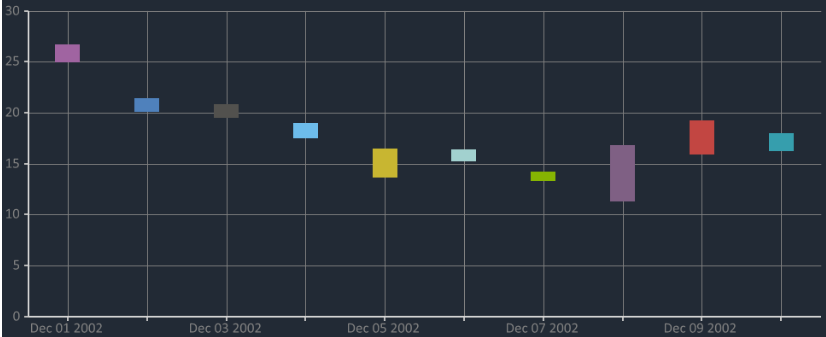
Last updated
Was this helpful?