How to renew your license via PayPal
There are two ways you can simply renew your license:
Renewing from your profile
Renewing directly from pricing page
I will take you through a step by step process on how you can renew for each step.
Renewing from your profile.
Login to your account via My Account link
Click on view licenses under My Purchase history table
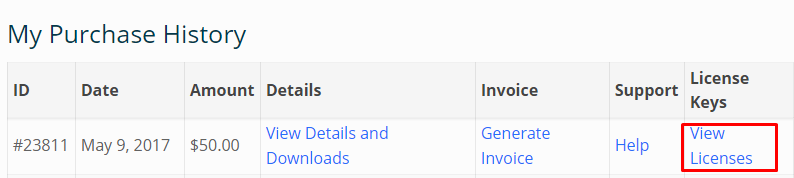
Under the license window, click renew now or renew license
You will be redirected to checkout field where you the key you are renewing will display and the renewal discount will already be applied to the final price
Select PayPal option, your details will have already been pre-filled, agree to terms and proceed to purchase
2. Renewing directly from pricing page
To renew directly from pricing page you must know your license key already or have it copied somewhere.
Navigate to the pricing page
Select the product you would like to renew, you will be redirected to checkout page
Click on click to renew an existing license link and paste your current license and click apply license renewal button to apply
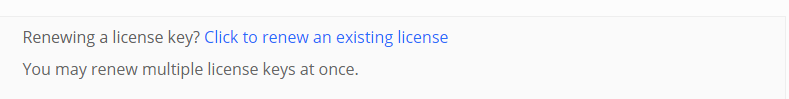
proceed to make your purchase.
That's it!
We thank you for being our customer and should your have any questions hit us on chat right hand side and we will answer your questions!
Last updated